In this blog post, we will explain why it’s possible for to break logins to SaaS provider that launch a web browser to authenticate to their service when you have HSTS enable on a localhost development server. We will also show how to fix the issue.
The situation
Often command-line (and some time UI) apps that require you to sign in to a cloud-based solution will use a technique where you invoke the login command and then the default web browser is launched at the url of that service login page. Once you completed the login in the browser, and can go back to the application and you are signed in.
Sometines, I run into the issue where that “popup” browser fails to complete. For example if I’m trying to use the Azure CLI and login with az login. From time to time I get my browser to show me a ERR_SSL_PROTOCOL_ERROR. Like this:
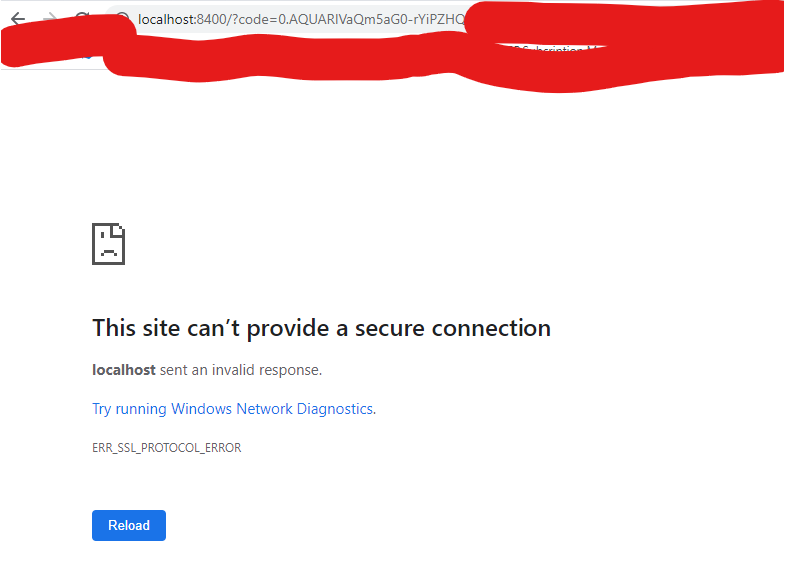
The problem
The problem is that az cli in-process web-server listening on port 8400 (OIDC Authorization Code with PKCE flow) is not configured to accept encrypted traffic, but the browser is trying to use https instead of http as this shown here:
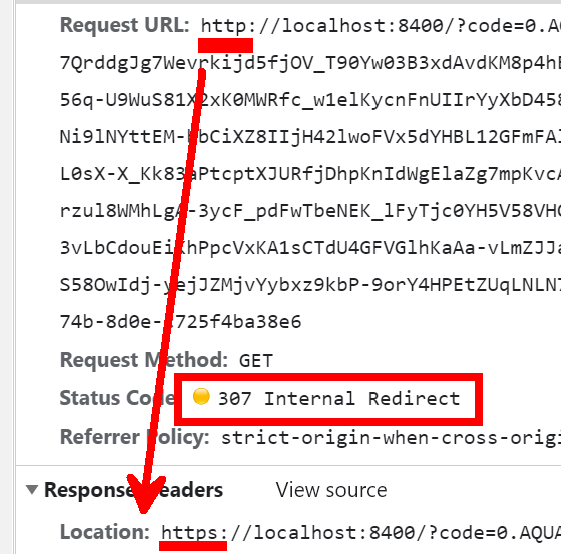
Why is it doing that?
In my case it’s because I’ve been running a development project on localhost:45576 that sets the http strict transport security (HSTS) header to 1 year. This HSTS directive applies to the entire host (no matter what port) causing the upgrade from http to https on the url that az cli is returning to.
The fix
Browser allow you to remove that restriction on the localhost domain using chrome://net-internals/#hsts (or edge://net-internals/#hsts) and then remove the HSTS policy. You then enter localhost in the Delete domain security policies box. Note that this removal is temporary until you visit a page that emits back that HSTS header.
Once that is done you can either:
- start your authentication process again
- Reload the page in error making sure to switch from https to http.
This is a demo of the latter option
Take away / final thoughts
If you think I did something wrong (or there is a better way) don’t hesitate to either submit a PR/Issue (by using the button on top of the post) or reach out to me on twitter.
Hope it helps someone.
Subscribe via RSS
