In this blog post, we will cover a very easy way to get HTTP strict transport security (HSTS) setup for a website.
What is HSTS and why should I care?
In a nutshell, it’s an HTTP response header that lets the browser know that it should only talk with your website using an encrypted connection (HTTPS). For a more detailed explanation, check out either Troy Hunt’s great post or Scott Helme’s excellent piece on the subject.
How to get this HTTP response header for your website
For my blog, I use Cloudflare to enhance security “on the cheap” (since I use the free plan).
So, using Cloudflare makes it dead simple to turn on HSTS.
- In your Cloudflare dashboard, go to the Crypto section
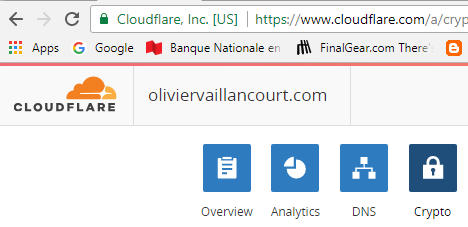
- Scroll down to the Always Use HTTPS section and make sure it’s turned on
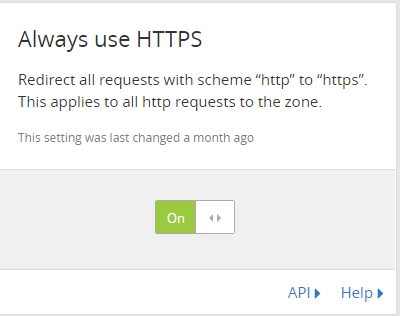 This is important because the http-strict-transport response header must be served over HTTPS to be applied by the browser.
This is important because the http-strict-transport response header must be served over HTTPS to be applied by the browser. - Then you can tweak HSTS settings
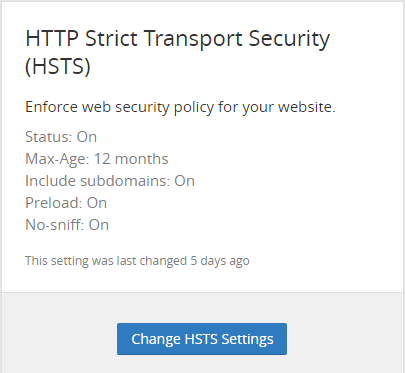 Note: Cloudflare recommends 6 months “max-age” but I’ve used 1 year to comply with Chromium’s requirement… more on that a little bit later
Note: Cloudflare recommends 6 months “max-age” but I’ve used 1 year to comply with Chromium’s requirement… more on that a little bit later
So let’s review where we stand now. If someone typed in oliviervaillancourt.com in their browser’s address bar, the first request made by the browser is sent over http (not https) to Cloudflare which answers that request with a redirect to https://oliviervaillancout.com because of step #2 mentionned above.
From then on, Cloudflare adds the http-strict-transport header to each response automatically…sweet.
Wait, didn’t you just say that the first request was over http (not https)???
Yes, in HSTS the first request made to a website from a browser (whether that is the first request ever or the first after the max-age has expired) is vulnerable to Man-in-the-middle attacks.
But there’s a way to solve this.
The Chromium project (guys behind Google Chrome) have a mechanism for your domain to have its HSTS policy built-in to Chrome’s binary. Other browsers like Firefox also support that.
It takes time between submission and approval (not sure how much to be honest) but I did submit oliviervaillancourt.com for HSTS preload and will update this post once it’s done. Remember I set max-age to 12 months instead of the recommended 6 in step 3 above. This is because the Chromium submission process requires it.
In the meantime, there’s even an API to check your submission progress: https://hstspreload.appspot.com/api/v2/status?domain=oliviervaillancourt.com
In Conclusion
- Using HTTPS is important, very important for a various set of reasons and it’s the gold standard now.
- Using Cloudflare makes it very very easy to have almost all requests go over HTTPS (exception made of this first request)
- I love that it’s just switches and clicking
- I like that the Cloudflare UI explains the consequences of the chosen HSTS settings
Happy HTTPSing :)
Subscribe via RSS
